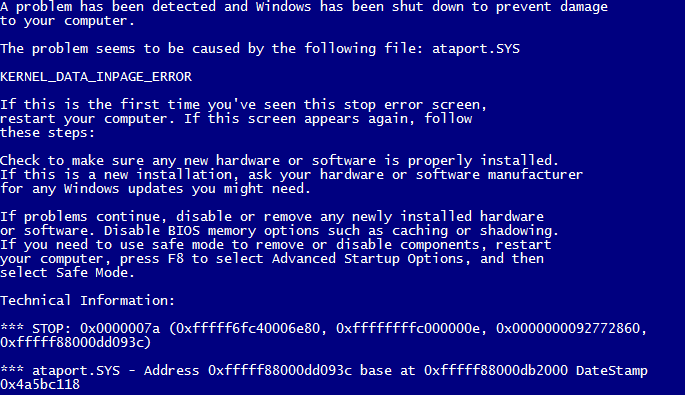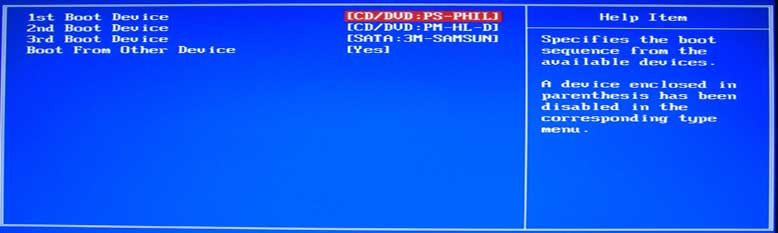After upgrading the BIOS and adding some ram to my home server, I ran across this error while trying to boot into Windows Server 2008 R2, but it also occurs in Windows 7 and Windows Vista.
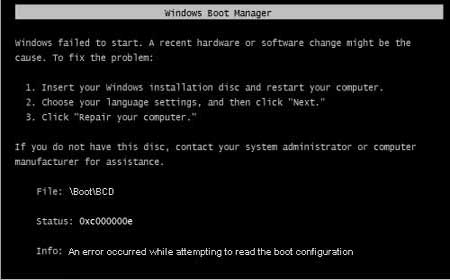
This is how to fix the error and it works for Vista, 7, Server 2008, and Server 2008 R2.
Boot your installation disc and go to repair. Some installation discs are different but mine wanted to restore an image so I had to hit cancel a few times until I saw the command prompt option. Get into the command prompt and run the following command:
Bootrec /RebuildBcd
It will scan for windows installations and ask you if you want to add that installation to the boot file. Press Y and then type exit to escape the command prompt. Then just restart your computer and you should be able to boot back into windows.
This will also fix other errors related to the boot configuration.