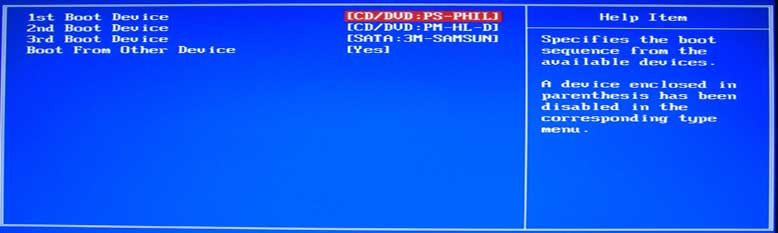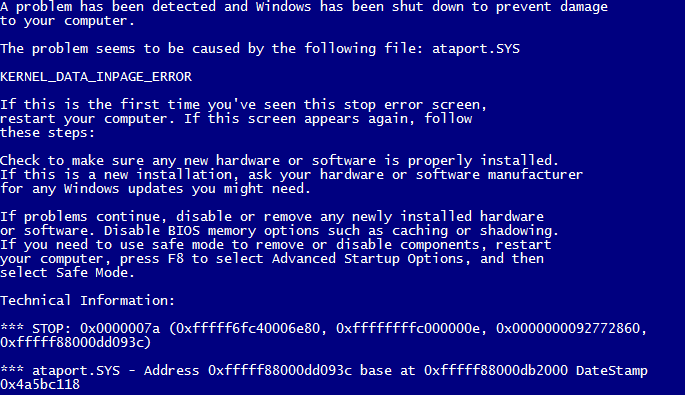Today I was faced with the challenge of installing Windows Server 2008 R2 on a server with only a CD ROM drive. I created a bootable USB drive and loaded the installation files on it like I normally do but I could not get the server to boot from the USB drive no matter what I tried. Finally I found the solution with a little bit of searching. There is a boot manager called plop that can run off of a CD or floppy drive that will let you boot your USB drive.
These instructions will allow you to boot a USB device when your BIOS does not support USB booting.
- Download the boot manger from plop’s website.
- Open the file and find plpbt.iso and burn that image using whatever burning software you prefer (I just used the built in Windows 7 one).
- Connect your USB drive to the computer and insert the plop boot manager disc. The bootmanager will load* and allow you to select your USB drive from the list.
*In order for the Boot manger disc to load, you must have it set to boot before your OS drive.
Thanks to plop for making this great solution, it saved me from having to grab a DVD drive out of another computer just to install an OS.