So you are tired of your WRT160N dropping connections or maybe you want to turn it into a wireless bridge, DD-WRT is the solution. Also, if you are just looking for a cheap DD-WRT router, you can find a refurbished WRT160N on Amazon for usually less than 30 dollars.
WARNING: When flashing your router with custom firmware, there is always a small chance of bricking your router.
- First, you will need to make a hardwired connection to the router (do not attempt this over a wireless connection).
- Next, you will need to download the DD-WRT firmware for this router. The firmware can be found HERE. Find the build folder with the newest date stamp. Then in that folder, find the firmware file that has “WRT160Nv3” in the file name. I used dd-wrt.v24-18946_NEWD-2_K2.6_mini_wrt160nv3.bin since it is the latest version at the time. Some people recommended using build 16773 since the wifi drivers in newer builds may cause problems.
- After obtaining the DD-WRT firmware, you will need to perform a 30/30/30 reset on your router. Some people have reported that the 30/30/30 reset is not working, if so try a Linksys factory reset
- Next, you will need to open a browser and navigation to http://192.168.1.1/. You should see the following screen:
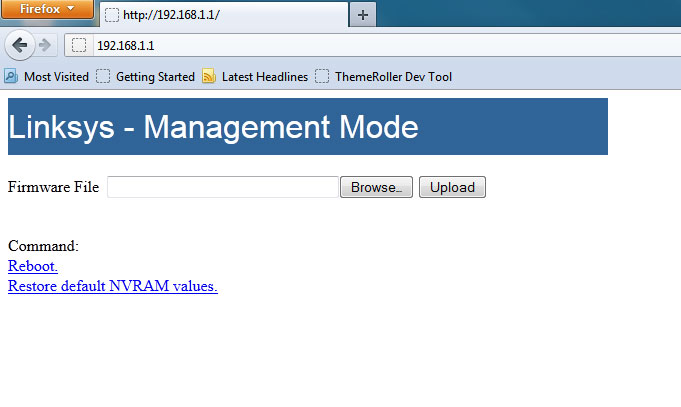
- If your computer is not able to connect, you may have to assign an IP address to your network connection, such as the following:
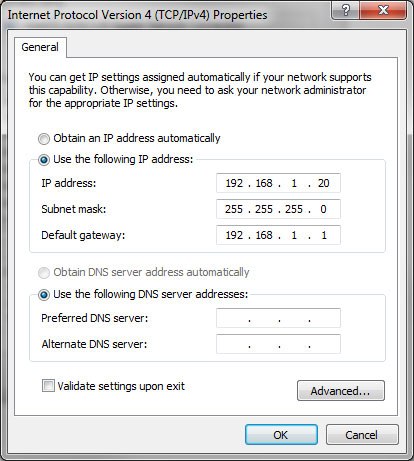
- Now you will click the browse button and select the DD-WRT firmware file that you downloaded earlier and then press the Upload button. You should now see this screen:
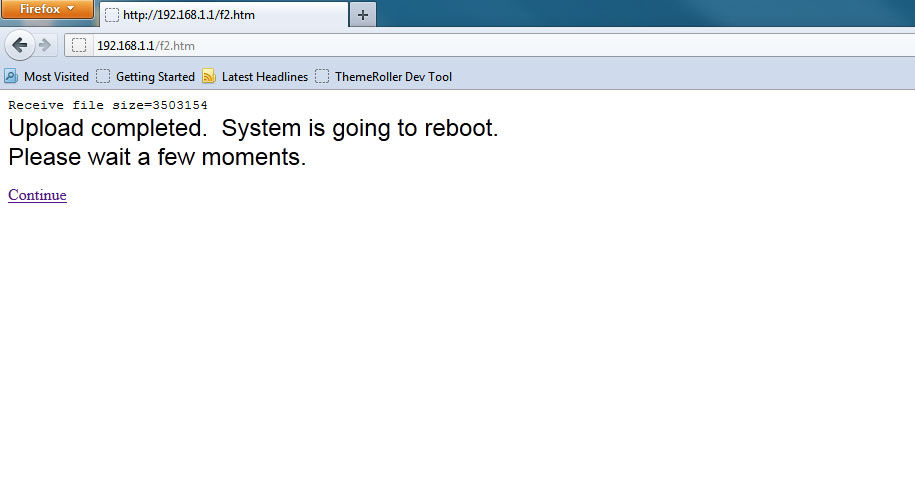
- Do not press anything, it may take a few minutes to complete. Look at your router and once the lights are steadily lit up and not flashing, you may click the continue button.
- You should now see the change password screen (do not bother setting this now):
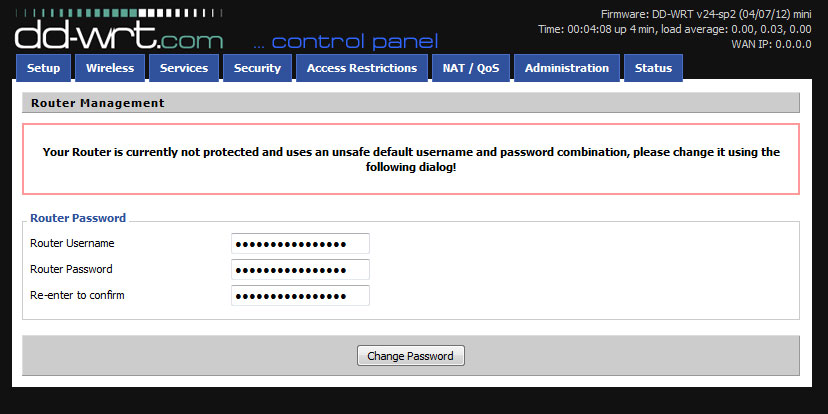
- You will now perform another 30/30/30 reset on your router. After that, navigate to 192.168.1.1 and hit the Reboot link on the page. Your router is now ready to be configured.
If you have any questions, leave a comment below.
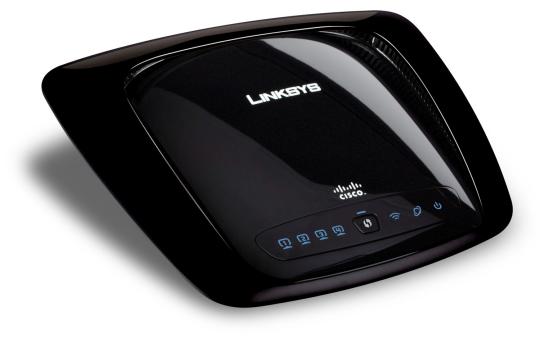



Just a quick note. I think version 16773 (the one I run) is the most stable as there are reports of slow wireless with subsequent releases. This is not from personal experience though. I wish there was a good change log between versions.
See http://www.dd-wrt.com/phpBB2/viewtopic.php?p=679783
ftp://dd-wrt.com/others/eko/V24-K26/svn16773/
Thanks for the comment. I have two of these routers running in commercial environments with no problems so far using 18946. I will put up a note about 16773 being stable though.
Hi there. After the 303030 reset i cannot access 192.168.1.1 (Ubuntu). I changed the ip and mask as you put and just keeps loading, no error, no nothing, just keeps loading. I made a ping and have connection, any tips? Thanks!
Hmm, you may have accidentally put it in recovery mode instead of doing a 30-30-30 reset. Did you hold in the blue WPS button or the red reset button located on the bottom? If you unplug the power and then plug it back in and you regain access to 192.168.1.1 then you probably did not reset it correctly.
Are you still using 18946? I am using their firmware and am tired of disconnects and want to change to DD-WRT. Thanks.
Yes, I am still using 18946. Someone suggested that 16773 works well. Are you still using the stock firmware or are you using dd-wrt?
I am still using stock firmware. I am sick of all the dropping connections, that is why I want to move on to the DD WRT. I have ordered a used 160N and will test with that one as I do not want to brick mine. I hope that it works. Thank you for your help.
There is a very small chance of bricking it so that should not worry you especially on a $20 router. When you get the used one working you could always flash your original one with dd-wrt and use it as an additional access point, a wireless extender, or a wireless to ethernet bridge. Good luck!
Thank You Sir!
Hi Joey.
Do you have a copy of the original firmware from WRT160N V3?
It is not available on the Linksys website anymore.
Thanks and regards.
RT
The stock Linksys firmware can be found at DD-WRT.com
I goofed awhile back and bricked my 160N v3 and the only way to recover was to reload the stock firmware then reload the dd-wrt firmware.
http://www.dd-wrt.com/phpBB2/viewtopic.php?t=145255
Hi Joey. I have an old wrt160n v3 that I’m trying to put ddwrt on but can’t get to the upload screen. Tried to change IP config but still get no connect page. keep getting liksys setup page. Can you assist?
Some people have suggested doing a factory reset through the linksys firmware if the 30/30/30 reset does not work.
http://kb.linksys.com/Linksys/ukp.aspx?pid=80&app=vw&vw=1&login=1&json=1&docid=1e97db4854604b0fb5cc8c0d74491e35_19584.xml
I have tried to do this so many times… a 30/30/30 never takes me to the linksys management mode… I really want to flash this stupid thing. Please help
Some people have suggested doing a factory reset through the linksys firmware if the 30/30/30 reset does not work.
http://kb.linksys.com/Linksys/ukp.aspx?pid=80&app=vw&vw=1&login=1&json=1&docid=1e97db4854604b0fb5cc8c0d74491e35_19584.xml
None of the download links for the DD-WRT firmware versions that are working with this router are live anymore.
Can someone post a working link?
Unable to download the bin dirt software any other way than attempting to get access to the ftp
I mean ddwrt software.
This site can’t be reached
ftp://dd-wrt.com/others/eko/V24-K26/svn18946/dd-wrt.v24-18946_NEWD-2_K2.6_mini_wrt160nv3.bin is unreachable.
ERR_ADDRESS_UNREACHABLE
RELOAD