In this post, I will walk you through converting your TP-Link TL-WR1043ND from factory firmware to DD-WRT 3rd party firmware. DD-WRT is generally more stable than the factory firmware and contains more advanced features. This is a pretty easy firmware upgrade with one catch. If your router’s Serial Number begins with 12, then you will need to perform an additional step before converting to DD-WRT. The extra step is to flash a special german firmware image before flashing to DD-WRT. Newer versions of the TL-WR1043ND router turn off the WAN port during a firmware upgrade which never gets turned back on in DD-WRT. This special german firmware image prevents the WAN from being turned off during the DD-WRT conversion.
**UPDATE** If you already have a non working DD-WRT install, you can use this file to revert your firmware back to stock TP-Link. Then you can install the german firmware file and then install DD-WRT.
- First, you will need to make a hardwired connection to the router (do not attempt this using a wireless connection).
- Next you will need to obtain the DD-WRT firmware for this router. The firmware can be found HERE. The link is to the DD-WRT ftp site. Select the latest year, then select the most recent build (not a testing build), then select the tplink_tl-wr1043nd folder, and lastly click the factory-to-ddwrt.bin file. I used build 19419 at the time of writing this.
- If you have a router that has a serial number starting with 12, then you will need to download THIS german firmware file, otherwise you can skip this step.
- Open up a browser and navigate to http://192.168.1.1 and the default user is admin, default password is admin.
- Go to System Tools and then Firmware Upgrade. You should see the following screen:
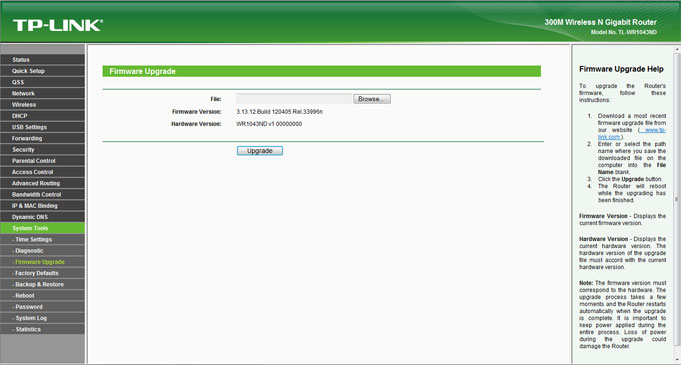
- If your router serial number starts with 12, select browse and choose the german firmware file that you downloaded earlier. Otherwise select browse and choose the factory-to-ddwrt.bin file that you downloaded from DD-WRT.
- You will then see the next two screens and your router will automatically reboot.
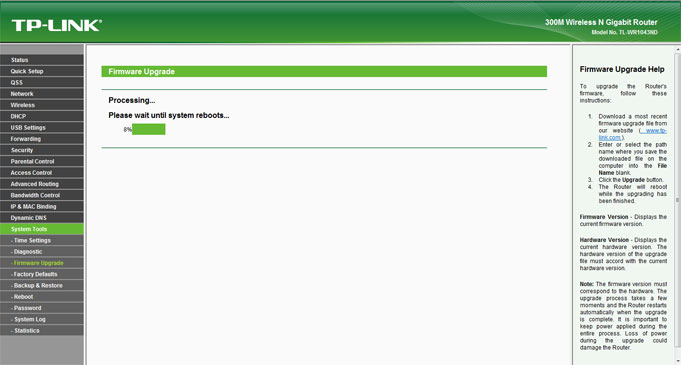
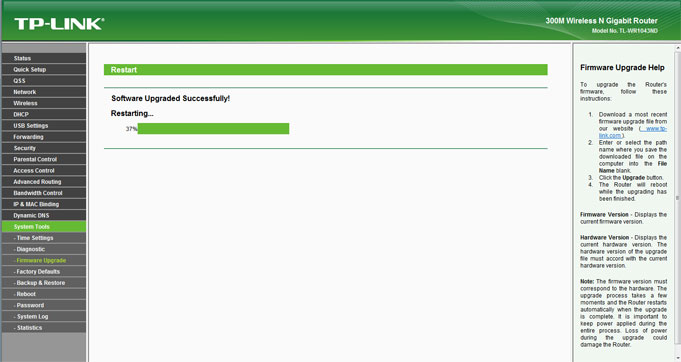
- If you uploaded the german firmware file, then you will need to go back to System-Tools then Firmware-Upgrade to upload the factory-to-ddwrt.bin file.

- Once you have uploaded the factory-to-ddwrt.bin file, the router will reboot and you will see the DD-WRT setup screen. You just need to set your username and password and you are ready to start configuring your DD-WRT router.
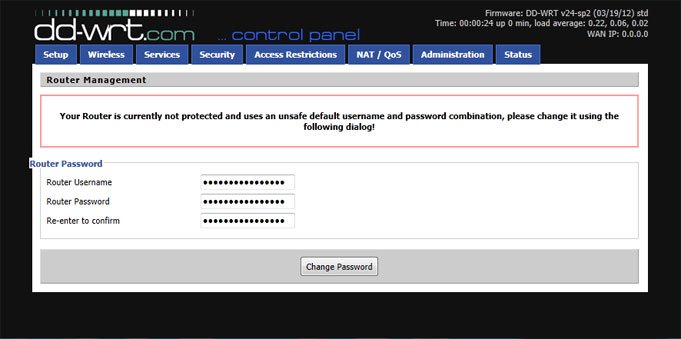
If you have any questions or suggestions, leave a comment. Also, let me know what builds you have found to be stable on this router.

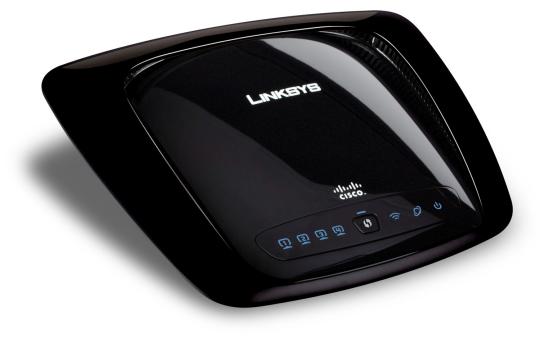


Fantastic tutorial, saved me a lot of time. Thanks Dominic
Worked perfectly… Many thanks to you sir !!
Where did you downloaded that german firmware file? I see you mirrored it into your website, but i want to know the source.
http://wiki.openwrt.org/toh/tp-link/tl-wr1043nd#warnings.gotchas
I think there might be an English firmware file that might do the same thing, I think it just has to contain “boot” in the filename such as “wr1043nv1_en_3_9_17_up_boot(091118).bin”. I just used this file since it has been successful and once you know the basic navigation, the language is not really an issue.
what bin should I use when I want to upgrade to a newer ddwrt firmware version? webflash?
If you are going from TP-link firmware to DD-WRT, you would use the factory-to-ddwrt.bin file. If you already have DD-WRT running on the router then you will use the webflash bin file.
my router with serial 12. i did the flash to DD-WRT and yes there is an issue there. i want to perform the flashing again but i have a question, can i just upgrade it to german firmware(from DD-WRT to german) or i should revert it to stock firmware first then upgrade to german and last to DD-WRT?
You will need to revert back to stock TP-Link firmware and then do german TP-Link firmware file then DD-WRT.
Здраствуйте!!!! Прошился как вы написали,немецкую ,потом dd-wrt,Wan заработал(заморгал),определился интернет,показывает сеть,что я подключён,но интернета нет,роутер не раздаёт интернет не по Lan,не по Wi-fi,подскажите не знаете ли в чём проблема.
Sorry, I do not speak Russian and the Google translation was not very clear… From my understanding your WAN is not working? You will need to revert back to stock TP-Link firmware then load the German TP-Link firmware, and then load the DD-WRT firmware.
What is the procedure to revert back to stock firmware?
I updated the post with instructions.
Hello! Did you have written, van to work, but no Internet , router does not distribute Internet,(shows that the network is,мас determines,all everywhere prescribes) but internet not, like not working DHCP the router.Help
Sounds like your WAN port is not working. Try installing the revert to stock firmware file I posted in the blog, then install the german firmware, and finally install DD-WRT.
Thanks for posting the revert bin. I take it just run through update firmware option on router homepage and reboot?
yes, just upload like you would a normal DD-WRT firmware update.
Hello!!! Firmware 08-07-10-r14896 work. A with (08-12-10-r14929 оn 01-01-2013-r20453) no work, dhcp server no work. Help.
Awesome, stoked as! This is the first router Ive owned which has support for DD-WRT. Thanks for the post!
Hi there- Very helpful but I must have done something wrong in the process. I have Open VPN working with the flashed DD-WRT, but with no internet connection. I’d like to restart the process. I have found the original firmware, but would you let me know how I can flash the firmware back to the router? Thanks in advance!
Just go to the firmware update section in DD-WRT and upload this file:
https://joeyiodice.com/files/tl-wr1043nd_v1-webrevert.bin
I keep getting a error that the factory file is too large (when upgrading from the german version). I have done a 30/30/30 reset after each firmware upgrade to ensure memory is clear. Any ideas?
Sounds like you are uploading an incorrect file. Also, make sure the file is not corrupt (try to download it again).
What version of DD-WRT are you trying to upload? What browser are you using?
Make sure you are uploading this file or one that says factory-to-ddwrt.bin:
ftp://dd-wrt.com/others/eko/BrainSlayer-V24-preSP2/2012/07-20-12-r19519/tplink_tl-wr1043nd/factory-to-ddwrt.bin
No change using your direct link unfortunately. Going to reflash to beginning and try again.
No change using your direct linked file unfortunately. I’m going to reflash to original and try again. Hopefully that will fix it all. Appreciate your assistance regardless.
Oops. No need to translate German to find “firmware upgrade”. I had been picking a different menu option instead of reading firmware upgrade. Picking the correct menu item makes all the difference. Oops. Thanks again!
Hah, no problem. Glad you figured it out.
Thank you for this very accurate and well written tuto. I just have a question. I read in other tutos that one should perform a 30-30-30 reset before and after upgrade/update. What is your opinion about this.
Yes, the recommended thing to do is to clear your NVRAM by doing a 30-30-30 reset before and after each firmware upgrade. I usually just do a factory reset through dd-wrt or the factory firmware which will usually clear the NVRAM.
Very nice and simple instruction, had one with more pics, but this was clear enough for me.
I’ve flashed from factory to ddwrt, should I clean nvram also? Have seen in ddwrt forum a cmd command to do it, but can’t find it right now. If you suggest to clean maybe you know that command?
You can telnet to your router (the username is always “root” when making a telnet connection). Then just put in your password and you can issue the following commands:
erase nvram
reboot
You can also just do a 30/30/30 reset which will do the same thing. Here is more information on both:
http://www.dd-wrt.com/wiki/index.php/Hard_reset_or_30/30/30
Thanks again, didn’t thought that its so easy 🙂
Thanks Joey, your guide worked a treat.
Does the USB work with DD-WRT?
I do not personally use the USB port but it should work since it is supported on most DD-WRT routers.
Updated mine last night. Love the options, don’t understand them all but whatever. Hopefully it will stop dropping signal etc that the stock firmware was doing.
Hi There,
I am curious; did it solve your issues with wifi signal drop?
I got that issue myself: wifi will hang/freeze in n-mode (g works fine) of there is “too much” load on it over a certain period of time.
Happened with hardware revision 1.8 and 1.9 (the replacement for the “broken” 1.8 :-()
Would be great to know if DD-WRT is any good in this situation.
Thanks in advance!
When I search for the dd-wrt firmware on the dd-wrt.com website I find build 14896.
On the FTP link you provide the build numbe ris already up to r20675.
Are these nightly (alpha) builds and safe to use? Or should I just use the link provided on dd-wrt.com.
http://www.dd-wrt.com/routerdb/de/download/TP-Link/TL-WR1043ND/1.1%20/%201.4/factory-to-ddwrt.bin/3643
The dd-wrt router database is pretty outdated. You have to find the newer builds by searching through the FTP server. You can find them here:
ftp://dd-wrt.com/others/eko/BrainSlayer-V24-preSP2/
Just avoid the ones with -testing, those are nightly builds. The only problems with some of the newer builds is some routers do not work well with the newer wifi drivers in them.
Thanks for this.. Made it quick and easy. Appreciated! 🙂
I uses WR1043ND for IP TV by wireless network. IT TV works, but sometimes freeze and all network disconnects. So now I want to try change original firmware to dd-wr. And have question – how with DD-Wr IP TV work normally by wireless? Our will have troubles in future for this?
Any kind of video streaming over wireless can suffer problems if there is not a good amount of buffering. DD-WRT may help but you might also have to tune your network. I would setup some QOS rules for IPTV streaming to give it priority and I would also use a tool such as inSSIDer to make sure you are using a wireless channel that is not congested by nearby wireless networks. If this does not work then you will need to either run a wire or try a wireless bridge. Good luck.
Thanks Joey for answer.
Now I over 6 mounths user original WR1043ND firmware – IP TV work, some days it work perfect, sometimes TV stops and network limited becomes, then need disconect and again connect and TV works again some time…
maybe need try configure first original firmware? Can you give some advice?
I will try check network area by inSSIDer. maybe this will give some good results
Thanks Joey for answer.
I use WR1043ND for watch IP TV over wirelless more what 6 months. Sometimes it work perfect. But sometimes IT show but after some time everything freezing, network become Limited network, need disconets and again connect. then IP TV become live again. Why so happen? Buffering this is problem? Maybe you can advice me try change some original firmware settings?
I will try start inSSIDer software to check network around our home, maybe some good result will get 🙂
I still have the stock firmware on wr1043nd. I have attached a hard drive to it and it is accessable by all my laptops and mobiles n can use the media server function……but my samsung smart tv 5300, connected through ethernet cable, cannot detect the router or hard drive (although the tv does detect media files on other laptops on same network). If i upgrade it to dd-wrt, wll it be able to detect.
I think your TV requires the AllShare software to be installed on your computer to access the files. I am not sure what protocol AllShare uses. You could install that software on your computer and then just point it to your networked hard drive and the TV should then be able to access the files.
http://www.samsung.com/global/allshare/pcsw/quickguide.html
Hi Joey, I am a noob here. I would like to enable the 3G modem support for the USB. Does flashing to dd-wrt help? The original firmware supports usb storage only. I am using a AC2791 evdo rev B 3G modem.
Your modem is listed as supported in the DD-WRT wiki. So it should work.
http://www.dd-wrt.com/wiki/index.php/Mobile_Broadband#ZTE
Hello!
I have tp link tl 1043nd ver 1.10 sn 12…
I have updated to dd-wrt, and wan port has gone.
I tried the description above, but WAN port still not working.
Do you have any idea?
THX:
P!
If you went straight into DD-WRT without doing the German firmware first then you will need to revert back to stock firmware using the link I provided in the tutorial. Then you will need to do the German firmware then DD-WRT firmware. Make sure to do a 30/30/30 reset after each firmware change.
Thank So much for your details & links to get correct files! Make the job simple and successful.
How is your experience using the WR1043ND so far? Is it stable? How often do you have to power cycle it?
Very stable, I have it running in a business environment with 6-7 wireless devices constantly using it on a daily basis. It has been running since I wrote this article and they have only power cycled it once and that was because it was stacked on top of a modem and got too hot. This router can get pretty hot so make sure not to put it on other devices that can get warm.
Amazing work sir! thank you
Hi Joey,
Any idea what the BIG/Mega firmware is and if it works with this router? I am trying to run a script on my dd-wrt WR1043ND from my VPN provider to setup openvpn.
Yes, I am aware of the big/mega firmware versions of DD-WRT. They basically include all of dd-wrt features, not just a limited set. As far as I know, this router does not support those version due to only having 8MB of flash memory. Who is your VPN provider?
Thank you Joey for your firmware user instructions – all works fine now and the DD-WRT firmware is good. I have one small problem though:- I was able to set up and access the Addonics 4.0 NAS adapter with the standard TL-Link factory firmware before I upgraded to German & DD-WRT firmware. Now Internet explorer will not access the GUI to re-setup the firmware on that. I suspect it is the new router firmware but no idea how to resolve it.
If you are able to assist and have any other details you need please fire away.
The most likely cause is that your Addonics adapter is using DHCP to obtain an IP address and when you changed firmware it got assigned a new IP address. You should be able to find that new IP address in the dd-wrt connected device list (Status -> LAN). To prevent problems in the future, you should assign it a static private IP either by assigning it in DD-WRT or by assigning it in the Addonics settings. If you are using the Addonics NAS adapter for USB hard drives, you could bypass this all together and just plug the USB device directly into the router since it supports USB.
HI Joey, I assume u are aware of the problem with the Buil20675 related to the wireless problems. Since iam close to the decision to revert back to the stock firmware (btw iam trying to get the instruction how to do it..) iam wondering if/how I can “update” for example to your build (19419) if it doesn’t have this Wifi issue??? Should i just use the webflash.bin for your build? Thank you in advance for your answer
Yea, once you have a working dd-wrt setup then you can just switch builds by doing a firmware upgrade even though in this case it is technically a downgrade. Just remember to do a 30-30-30 reset after any firmware change. I have build 19419 running in a commercial environment with 5-7 wireless devices using it daily with no problems. You will run the weblash.bin file since you already have dd-wrt flashed.
Here is the link for build 19419:
ftp://dd-wrt.com/others/eko/BrainSlayer-V24-preSP2/2012/07-20-12-r19519/tplink_tl-wr1043nd/tl-wr1043nd-webflash.bin
HI, thank you once again. Unfortunately my wifi problem still persist, iam not able to run the N client above 65 Mbps…any idea is more than welcome…thx
I would not really consider that a problem unless you have internet speeds greater than 65 Mbps. Try setting the wireless mode to N only and then use WPA2 security with AES for best speed using wireless security. In order to really obtain the best wireless speeds, the network should not have any wireless password but you would need to lock it down by MAC address. You may also be limited by your wireless adapter, not the router. No matter how good your router is, if your wireless adapter only supports a certain speed then you are only going to get that speed. Also it depends on how many wireless clients are connected because each on gets a portion of the overall wireless speed.
Thank you, I will try also what you mentioned. May I ask you about the guideline to get back to the stock firmware, would you please send me some link, I would appreciate…thank you
actually I tried also to connect only on N and the result still the same. I will change also the security settings in order to gain the speed, let see…May I ask you if by chance you have some guidelines related to downgrade back to stock firmware??? thank you.
The file to revert back to stock firmware is in the tutorial. You will just use this file in the firmware upgrade box in DD-WRT.
Thankyou for your reply Joey on 11 March 2013.
I did identify the IP address at the time but it still was not able to bring up the Addonics GUI/web page. I want to use the Addonics as I don’t have restrictions on the amount of storage I can use with the device. Apparently the TL-WR1043ND is limited to 2 Terabyte but is this still the case with DD-WRT firmware? My day job is doing 3D drawings not this level of networking to a NAS device. I want the speed and storage space but would it sound radical using a USB to Ethernet adapter so I can plug the Addonics into the Router USB? Or would it be a better advantage for speed by using a flash drive in the USB and put the Addonics into the Routers ethernet port? The speed I would be after is to be able to stream a few movies in the house at the same time on the Gigabit wired network. Any help would be much appreciated – thankyou!
Sounds like there may be a misconfiguration on the Addonics device. I believe there is a factory reset on the device that should reset it back to default settings, this will not affect your data just your device settings. Also, have you powered it off and back on since upgrading the router? It is designed to just plug into an Ethernet port of the router, I would not recommend a USB adapter. DD-WRT does not have a 2 TB limit but a reformat might be required. If you have a spare flash drive laying around, I would spend some time with the DD-WRT USB settings to see if it will work better for your scenario then it is just a matter of switching USB devices for more storage. If you are using this NAS for work purposes, I would really recommend getting a dedicated NAS with at least two drive bays so that your work is automatically cloned on the second disk in case of a hard drive failure. Having your 3D drawings on a single hard drive is never a good idea.
Your method worked beautifully, thanks a lot! 🙂
Hi. I have this router with a german firmware from the date of purchase. v3.13.12 Build 120808 Rel.33996n. Can I update it without the german-firmware step?
Thanks for sharing this info and tuto…!
You still need to do the german-firmware step. It is not that every German firmware file fixes the problem, just that certain one (v3.9.17). It prevents the WAN port from being deactivated during a DD-WRT conversion.
have you installed any torrent client on this router? it would be helpful if you can also guide us on installing a torrent client on the router.
I no longer have this router in my possession otherwise I probably would. You can find out how to install the Transmission bit torrent software on this router by following this guide: http://www.dd-wrt.com/phpBB2/viewtopic.php?t=151903
Hi Joey. Thanks for this tutorial. Do you know if it supports a 3tb usb WD HDD with NTFS? Thanks!
NTFS is not a problem although you will get better speeds with Ext3. As far as 3TB, I don’t think DD-WRT supports GUID partition tables right now which is required to support over 2TB partitions. You could do two partitions though depending on how you want to use it. Example being 2TB for Multimedia and 1TB for backups, etc.
Dude great post I could not get the WAN to work and this article not only explained why but gave me the fix as well. Everything works great now thanks again!
Please help me the sn starts with 12 i followed the guide german bin first and then factory. But the dd wrt setup never show up and now i cant even access the router page and no internet :s please help
Did you do a 30/30/30 reset after?
I have a problem, maybe you can tell me something about it. I have a TL-WA901ND v2 AP with default tplink firmware. (Build 120224). I flashed it to DD-WRT (as I saw this AP in the device compatible list) then I lost my WAN port! Seems I had the same issue you explained above, but with AP also. On the other hand, I could not get that DD-WRT to work properly, because I could not set up the device to act as AP, that DD-WRT handled it as a router, which is a bit wierd for me. Anyway I reverted back, now I have the original firmware as I had before, and working fine. For me, that DD-WRT didn’t bring any additional benefit, I will not apply this on my other TPL devices for sure. It’s unstable, and even if the devices is “compatible”, doesn’t work on a way it’s supposed to.
DD-WRT is not really meant for access points, it is aimed towards routers. You will not really gain much with dd-wrt anyways since an access point is a simple device that just converts wireless traffic into wired and vice verse. I am not really sure what DD-WRT would even consider your single ethernet port as since it is really a LAN port, and not a WAN port.
If you really want to get it working, I suggest you read through this entire thread:
http://www.dd-wrt.com/phpBB2/viewtopic.php?t=71721&postdays=0&postorder=asc&start=0
Looks like some people got it to work with some effort.
Did anybody fix wifi dropout [1] issue with their wr1043nd when running ddwrt or openwrt? I’m still having issue and really pissed off…
I posted to this bug report [2] but still no news from any of the developers.
It looks like same bug [3] is also present in openwrt firware, I can confirm that I had same issues with openwrt.
Is there any workaround?
[1] http://www.dd-wrt.com/phpBB2/viewtopic.php?p=747935
[2] http://www.dd-wrt.com/dd-wrtv2/bugtracker/view.php?id=4388
[3] https://dev.openwrt.org/ticket/9654
What build are you using?
Same issue here.
Both with OpenWRT and factory firmware. Router works great with g-wifi but drops out in n-mode when presented with some more bandwidth (not just internet). Around 8MBit/s netto over 10 minutes is a guarantied freeze/hang.
with dd-wrt on this router is it possible to power off the wifi radio during the night ?
Thanks
Yes, not sure if it is in the web interface though. If it is not then you will have to setup a cron job to turn the radio off and on at certain times.
Joey….I was searching for a fix to my problem and your solution worked…THANKS. However, I encountered another issue…let me try to describe a bit and wondering your thoughts on the matter. Originally I tried to put DD-WRT onto my TL-WR1043ND (ver 1.10, S/N starting with 12) and it installed perfectly only the SYS light wasn’t on and I couldn’t access the internet. Followed your instructions to revert back first, install the german firmware, then reinstall DD-WRT. After reverting. and also with the german firmware, I noticed the SYS light was on, but once DD-WRT installed, the SYS light is off. I do have access to the internet through hardwire connection but the wireless isn’t working. I installed my version of DD-WRT from here
(http://www.dd-wrt.com/site/support/router-database). Curious about the wireless not working and also if the version that I installed is correct/up to date. Thanks.
The wireless should work on any build but you could try a newer one, the link to the FTP server is above. You could also try a 30/30/30 reset.
Hello
pls could you help?
i bought 1043Nd with lastest FW instaled http://www.tp-link.com/Resources/software/TL-WR1043ND_V1_120405_.zip
then installed german boot bin, then lastest 2013 DD wrt,
when i want go back i installed https://joeyiodice.com/files/tl-wr1043nd_v1-webrevert.bin
then whanted update to latest FW again, so i installed instaled http://www.tp-link.com/Resources/software/TL-WR1043ND_V1_120405_.zip again,
after flash the router hangs, no there is only one led lid (power). & no acces to router.,
could you advice how to repair the device?
Have you tried doing a 30/30/30 reset?
yes i did.
So when you do a 30/30/30 reset are you able to access the device? I am guessing that the web revert worked and you were back to the tp-link firmware. Not sure why upgrading the TP-Link firmware to a newer version failed. You might need to find a TP-Link recovery tool, this is all outside of the scope of DD-WRT so I am not very familiar with TP-Link firmware or recovery options for that firmware.
For me was strange that revert to orginal (factory) FW was not to the latest but to old FW
how it can be? after that i updated to lastest FW & unit freezes, after that no conection to unit, only 1 power led lid.
The only reason it would fail is if you lost connection during the update (usually only happens when people attempt to do a firmware upgrade over wireless). Other reason would be a bad download of the firmware file. Are you trying to connect to the router via wireless or with a hard wired connection? It sounds like you may have bricked your router. Since you did it during a TP-Link firmware upgrade, they may be able to replace it for you.
Hello Joey Iodice,
Thanks for the guide you made. For weeks I try to unleash the power of the router TP-Link TL-WR1043ND. Problems with Wireless in N mode, what only gave 130mbit connection and Wan port that was offline is now all fixed.
I used the firmware: r21153 from 04-01-2013 and it went all good. I noticed that the wireless connection gave 130mbit but after changing the Channel Width to “Turbo 40 mhz” it went to 300mbit.
All I have to do for now, is testing if the router / internetconnection is stable.
Thanks alott,
Sincerly,
Dennis
Yea, 20mhz band is usually better if you have a lot of neighbors with wireless connections because it only occupies 4 wireless channels instead of 8 so there is less wireless conflicts. Unless you are transferring files via wireless, 140Mbps should be fine since I doubt your internet speed is getting capped by your wireless speed.
thanks for making this upgrade easy, I am trying to use the pptp vpn setting under settings and can’t get the details to save any idea why
There is a problem with PPTP in newer build versions. The last one to work properly is build 18777. Just do a firmware upgrade to build 18777 found here:
ftp://dd-wrt.com/others/eko/BrainSlayer-V24-preSP2/2012/03-19-12-r18777/tplink_tl-wr1043nd/tl-wr1043nd-webflash.bin
then just do a 30/30/30 reset and you should be good.
I tried that and it worked thanks for your help,DDwrt forum was no help at all.
It works I spent hours trying to get that to work and now have done it in minutes.
Hello which build should we install? on dd-wrt is last build 21061, is it still not good as 18777??
Build 21061 should work fine, 18777 just supports PPTP VPN. Most VPN providers are using OpenVPN now since PPTP can be hacked. If you are just using the router for basic things, not VPN or wireless bridging then either build should work fine for you. It is relatively easy to change builds once you are running dd-wrt so I would not worry too much about it.
Hi! What is uptime of your router’s firmware?
It has been running for over 3 months without reboot.
your awsome works great
do you happen to have a link for the best wireless settings to use ?
Not at this time, I plan on writing an article soon about optimizing your wireless signal. The basic things I always do are use WPA2 with AES encryption. Use 20mhz channel width and set the channel to 1, 6, or 11. If you only have wireless N devices, set it it Wireless N only otherwise just leave it on mixed. Another thing to do is download a free program called inSSIDer to find out which wireless channels are being used around you to help prevent using a congested wireless signal. So say your neighbor has a strong signal on channel 6 and another neighbor has a strong signal on channel 11 then you would go with channel 1. Most routers use channel 6 as the default so you will usually have better luck with 1 or 11.
I have a serial number starting with 115. Router purchased in India.
The version is 1.8
On the DD-WRT website I found 2 files for TL-WR1043ND:
1. factory-to-ddwrt.bin
2. tl-wr1043nd-webflash.bin
If I get it correctly I need to do an initial flash with factory-to-ddwrt.bin and then also upgrade to tl-wr1043nd-webflash.bin or just the factory-to-ddwrt.bin flash is required?
You will use factory-to-ddwrt.bin to go from your stock TP-Link firmware to DD-WRT.
Webflash files are used to upgrade DD-WRT when DD-WRT is already installed on the router.
With this firmware 18777. I can use the vpn but the wireless will not work on wireless n
and will only work on mixed and will only connect at wirelessg 54 mbs
It sounds like your wireless adapter is Wireless G if it does not work when Wireless N is turned on and it is only getting 54 mbps.
Hi. First of all thanks for great work.
My problem below.
I instaled dd-wrt, i did 30/30/30 reset but stil im unable to get to my router via 192.168.1.1. Is there any other way to get back to life my router ? (PWR led is on, conected ethernet led is on, WAN led is blinking.)
Problem Solved 🙂
192.168.1.1 adres to get inside my router was change. I use cmd -> ipconfig and i check that my new adres to router is 192.168.11.1 🙂
Glad you figured it out, sounds like you did not do a proper 30/30/30 reset otherwise the router ip would be 192.168.1.1
Hello rzepa and all other
should I change address of router back to 192.168.1.1. or let it be 192.168.11.1 🙂 ?
explanation:
I have comlpetely same problem – although I did after every step 30/30/30, router disppeared. I didnot know what to do, I was very unhappy, I was thinking I might bricked it, fortunately I found this post and the router on 192.168.11.1
I dont know if I should change internal router’s IP (according to instructions on web) or let it be. This is my only router I have at home (it is connected through WAN behind HUAWEI VDSL modem, I have just one appartment, I dont intend to install more routers)
Could it ( I mean 11 instead of 1 in IP 192.168.11.1 ) cause some problems in future?
Because during my (short) experience I realized that what is working should be left without changing anything even it is not according to instructions
No, having it at 192.168.11.1 will not cause any problems. You just have to remember that is your router IP for when you want to change any settings. The 192.168.1.1 – 192.168.255.255 IP range is dedicated to just local ip addresses, they are not considered an Internet IP. So I have setup routers on 192.168.50.1, 192.168.100.1, etc. If you ever need to find out what your router’s ip address is, just open up a command prompt and type “ipconfig /all” and look for the gateway address (that is your router IP).
Hi Joey, I installed the german firmware, then the factory-to-ddwrt.bin, and couldn’t connect after that with my lan cable. I almost gave up thinking i’d bricked it, but then noticed ddwrt in my wireless network dropdown. I am successfully logged into DDWRT, and it’s the 4/15/13 version (SVN revision 21286). However, I’m not sure how to reactivate the lan ports. I don’t really understand how they got turned off if I used the german version of the firmware… I also downloaded the firmware from the dd-wrt link you provided in another reply (ftp://dd-wrt.com/others/eko/BrainSlayer-V24-preSP2/2013/04-15-2013-r21286/tplink_tl-wr1043nd/) but didn’t end up using it, as the instructions stated to use the factory-to-ddwrt.bin file following the german one.
Anyway, if you could provide any tips on what I should do next, I’d appreciate it.
Thanks!
I would start with a 30/30/30 reset on the router or since you can connect wirelessly, just do a factory reset. Also check your TCP/IP settings on your network adapter to make sure you are getting your settings from DHCP and that they are not manually set. If you have them manually set and your subnet changed then that is the most likely cause. You should probably give your computer a reboot to flush out any network settings. I have never seen the LAN ports stop working on a router, it is more likely your computer settings are wrong or you have a faulty network cable. If you are using Windows you can also pull up a command prompt and do an “ipconfig /release” command and then follow that up with an “ipconfig /renew” command.
Thanks…I think you were right. It’s working great now. Thanks for the help!
Thank you very much Joey Iodice for all you work on this detailed article and also for all your detailed comments on this topic.
You helped us all a lot. Without your help we could not go through and overcome all problems with router and dd-wrt. You are very bright developer.
We are very obliged to you.
Hi!
Thanks a lot. Everything worked fine with the build you recommend, but at the end, in “client Bridge (Routed)” mode (why “routed” ?), I could not get the connexion to the main router (the Internet box).
My data link is :
PC 192.168.1.150—ethernet cable—WR1043ND 192.168.1.4 —Wi-Fi— Internet box 192.168.1.1
When I run status>wireless, I can succesfully join the Internet box, but the WR is not seen by the box. Very strange. At least, if I correctly understand “successfull join” I should see the WR in the Internet box. Or “join” has another meaning?
Thanks for your help
Yea not sure, I have not done much wireless bridging. You can go to the dd-wrt forums and get some answers. There is some good information on setting up wireless bridging in the dd-wrt wikis. I remember one time I tried upgrading the dd-wrt firmware on a wireless bridge I had setup and I could not get it to connect to the main router until I downgraded back to the previous firmware build. So you might have to try an older build maybe.
Hello Joey and all others !!!
Thank you all for detailed instructions how to get dd-wrt on tp-link 1043 😉 !!
should I regularly update my DD-wrt with “tl-wr1043nd-webflash.bin” from http://www.dd-wrt.com/site/support/router-database 🙂 ??
now (12.5.2013) there is “V24 Pre SP2 [Beta] Build: 21061”, (your recomended build 19419 is not there anymore) , is it important to watch dd-wrt.com and update everytime we see there new build??
I dont know whether it is better to have the newest build or whether it is bad because newest build is not tuned and harmonized enough (so maybe should I “downgrade” with some older build like 14280??
I use the router in order to have VPN (AirVPN) connection. From this point of view, is it recommended to update “tl-wr1043nd-webflash.bin” regularly or not?
thanks in advance for your answer
DD-WRT’s website is not regularly updated so you usually have to go into their FTP site to find the newer builds. DD-WRT is open source so newer builds usually fix some problems but may break other things. The newest builds usually work fine for the basic router needs but a few things that get broken in newer builds are certain VPN setups and wireless bridging. So to answers your question, you do not need to update to a newer build unless your router is acting unstable or you need a feature that was fixed in a newer build.
Thanks for the article. I have followed it and installed dd wrt in my router. I can do everything but can not save the static ip provided by my isp. After putting ip, subnet, gateway, shop when I hit apply settings or save nothing happens. It does not get saved.
Can you please help me figuring out the issue?
Thanks.
This is usually due to a browser cache problem. Try clearing your cache or use IE.
Thanks for replying so quick!
After working in Chrome, I have tried with IE 10. Same problem 🙁
Btw my router serial starts with 11B…
When saving settings is not working then that is usually a browser problem. What happens is that the browser caches the login information for the router admin page. The problem is those credentials can change during firmware upgrades. So whenever you hit the save settings button, DD-WRT calls for those credentials which the browser has cached. The reason it is not working is that your browser has cached invalid credentials. A few things to try: 1. Clear your browser cache or try a different browser (IE 10 is just out of beta so it might have a bug) 2. Change the IP address of your router to 192.168.0.1 or just something different than default and then restart your computer so it will get a new IP on the new subnet and go to the new router IP and you should be able to save settings now since it will ask for a login. 3. Do a 30/30/30 reset and if that does not work try upgrading to a different build of DD-WRT.
Hi
First, this is a great tutorial.
I just purchased this router and it has a serial number starting with 12. The firmware version is 3.13.12 Build 120405 Rel.33996n and hardware version is WR1043ND v1 00000000.
So, what is the correct way to update it with DD-WRT without having the WAN problem? should I go with the same procedure starting with the German version, or this is already fixed by now?/
waiting for your help
thanks
You will still need to install the German firmware file first. I doubt it is fixed, TP-Link firmware turns off the WAN port after a firmware update and only their firmware will turn it back on. The earlier versions of this router had a firmware version that did not do this but all newer firmware versions do. This German version is similar to the version found on the earlier models.
Thank you for your fast reply. I just read in the DD-WRT forum that after the beta 21223++ versions, router will work flawlessly without the need to downgrade stock firmware at all. they suggest to forget about the German version. Here is the link: http://www.dd-wrt.com/phpBB2/viewtopic.php?p=755798#755798
Thanks for the info, I will have to update this tutorial after I can confirm. Let me know how it works for you.
this is awesome i used this, thank you somuch u saved lot of time to me
thanks for the helpfull guide
how to download torrents n direct link downloads wit this after installin dd wrt
Hey,
I`ve done everything that you said over there and after I done , the internet works like 30 sec and then is gone, I can’t even aces the router configuration nothing …I did the same as you did , I use the first file to get back that reverse thing, after that I used german one and then dd-wrt , and like I said it works like 30 sec and after that I can’t do anything no internet can’t even acces the router config
Make sure you did a proper 30-30-30 reset. Also, you might want to try a different build of dd-wrt.
This worked great. I had a lot of trouble with that WAN issue, but flashing back to factory then using that german version worked like a charm. The build uploaded 4.15.13 (April 15) is stable and works much better than the stock firmware. Thanks again!!!
PS How did you ever figure out that WAN problem?
It was buried in an OpenWRT wiki. It looks like TP-Link finally fixed the problem in their latest firmware versions so I will be updating this tutorial with that info soon.
Tried the straight no-downgrade path (No German firmware) with the r21286 firmware and it works fine, WAN port included!
Thanks for the feedback. Great to hear, I will have to update this tutorial to reflect those changes.
Hi
I Finally made it but I have a problem , sometimes I have some timeout like 3 4 and that make me dc from a game that I`m playing online or Skype some times …Do you know why or how can I fix this problem ? or does anyone know ?
Thanks
Did it do it with the stock firmware? It may be an issue with your Internet Connection. You can try a 30-30-30 reset or upgrading to a newer DD-WRT build.
MY PROBLEM IS NO CONNECTION THEN ABOUT 7 SEC. ITS CONNECTED TO INTERNET. SO HOW TO IMPROVE THIS SITUATION ?
30-30-30 reset or try a different DD-WRT build.
Hi all I have to put the dd-wrt on my friend’s router (tp-link TL-WR1043ND (DE) there is written on the package ver 1.2
the serial starts with 12Axxxxxxxx
inside the interface currently in the part relating to the status indicated:
FirmwareVersion:
3.13.12 Build 120808 Rel.33996n
Hardwareversion:
WR1043ND v1 00000000
type I proceed with the latest version of the “factory-to-ddwrt.bin” or do I have to do as I have seen on this blog, a possible update to a particular version of the German manufacturer’s firmware?
thanks
TP-Link fixed this problem in their newer firmware so just update to the latest TP-Link firmware and then use the factory-to-ddwrt.bin to upgrade to DD-WRT
Thanks Joey for your guide, I have a question…
I have ver: 1.10 and S/N: 12CXXXXXXXX
What are the recommended steps to get dd-wrt stable on this scenario?
I’ve been surfing the web and some people have stated that the german firmware workaround does not work on 1.10 version.. on the other hand in the dd-wrt supported hardware website the 1.10 version shows with a “1.10 brick!” note
Would a stock firmware update and after that a dd-wrt installation of the latest build work? perhaps I’ve been reading outdated posts…
If you go from the firmware that came on your router directly to DD-WRT you will be fine. If you updated your factory firmware then you might have a firmware version like the 1.2 serial numbers come with which contain the WAN bug. TP-Link has fixed this in their newer firmware versions so for best results go to TP-Link and get the latest firmware, install that, do a 30-30-30 reset then install the DD-WRT firmware, do a 30-30-30 rest and you will be good.
Hello need some help! Hopefully somebody can give me a positiv feedback. I have a german wr1043nd. On the sticker is written Ver. 1.2
In the webinterface was something written wit V1.
I tryied the tuturial like here written,
I have a serial number beginning with 12, so i did first that with the german firmware file.
After that the router resarted automaticly. Now in the webinterface are no system tools to carry on with the process. I dont know how i can flash now any firmware. What can i do?
Is the router now ready for the waste box?
Please help me!
Make sure you do a 30/30/30 reset after. Sometimes the IP will change to 192.168.11.1 instead of 192.168.1.1 if you do not properly reset the NVRAM.
Joey, Thank you, I can kiss you !!!
All working great!
Shane
What if your Serial Number starts with 13. I got a v1.11 of this router. Do I still have to do that German thing?
12 serial numbers seemed to be the only ones affected due to having a certain firmware version factory loaded on the router (I will be updating the tutorial soon). To be safe, upgrade to the latest TP-Link firmware and then install DD-WRT.
I successfully updated my brand-new router with the most recent version (2013-04-25). The Setup Assistant doesn’t work, but other than that everything works fine. Thanks for the guide!
Hey Joey, mine starts with s/n12, I followed your steps but after factory to flash firmware I can’t access the router whatsoever (192.168.1.1) wan is working, tried 30-30-30 to no avail.
Please help!
Try to do a proper 30-30-30 reset. Sometimes the IP can change to 192.168.11.1 if you do not properly do the reset.
Hi, Is there any solution for the same hardware but Malaysia copy?
In malaysia we are using a ISP solution call unifi & also have iptv connection. if i change to dd-wrt i can’t my iptv. is there any step by step guild?
Thank you
jeffrey
You can use DD-WRT with Unifi, you just have to setup VLANs. Here is a guide: http://klseet.com/index.php/dd-wrt-for-unifi
The only possible problem is if this router supports VLAN tagging or not. It is not currently on the list but DD-WRT lists are often outdated.
Hello. This procedure will work on my TP-LINK router, model TL-WR1043ND, ver.1.10, SN start with 12….?
On DD-wrt website, router database table, at this model ver.1.10 is write “ver.1.10 brick”
Where are you seeing this? I just looked and I do not see it on the router database page or the supported devices wiki. I know certain versions of OpenWRT can brick V1.10 but I have not seen anything about DD-WRT.
Install the native latest firmware tp link and then dd-VRT all super work
Hi, thanks for the article. It was helpful. I hope there won’t be anymore failures with the wireless connection now…
Please tell me, should I think of updating the dd-wrt that I have installed on my tp link, then I just need to check on the same website where I downloaded the last dd-wrt(after the german file step), right?
I mean I won’t need to reinstall german again or any other file of this file, is that correct? Thanks.
Few days ago, a week maybe, when I bought the router. I checked today. Forsooth, they had modified. Thank you for the answer.
I was installed DD-wrt. I follow the steps (german firmware – factory to ddwrt – webflash)
without problems. It works, not slow network traffic (LAN, WAN, WIFI), not freeze, easy access to config interface.
But, SYS led stay black (not light, not blink), WIFI led blink sometime, quick setup stay blank. Revert to factory firmware
and wait for new versions of dd-wrt.
You are a life saver! Your instructions were perfect. I flashed to DD-WRT, but then decided to go back. Everything went perfectly. Thanks a million.
Hi Joey, I have 2012 version of DDWRT for this router, I grabbed the most recent one, any documented changes that I can read about? I only downloaded the Webflash and not factory to DDWRT. is it correct? Thanks
hi,I have the same router but the version is v2.0, can I install this firmware?
Thanks
i instaled DD-WRT to try to solve the issue that i sometimes loose internet connection.
restarting the router, or disconnct/reconnect to the network solved the issue.
I have the same issue with DD-WRT. I’m using a router provided by my ISP, and connected my wifi router to that.
Should i set my DD-WRT as bridge/switch, and how do i do that?
thank you
peter
Sounds like your ISP router might be the problem. You should either set your ISP router into bridge mode (essentially making it just a modem) or setup your DD-WRT router as an access point/switch and let the ISP router handle the DHCP leases, firewalling, etc.
http://www.dd-wrt.com/wiki/index.php/Wireless_Access_Point
Basically you just setup your DD-WRT router in the same subnet so if your ISP router is 192.168.1.1 then you would setup your DD-WRT router as 192.168.1.2 and then turn off DHCP and the firewall.
Also, if you setup it up as a wireless access point, you will plug your ISP router Lan port to the DD-WRT Lan port instead of WAN port.
You da Best Man. We need more like you!
Hello Joey,
I have version 1.9 of this router. With a serial starting with 12. Will these instructions work?
This tutorial was to show you how to get around a bug in TP-Link firmware but they have fixed it since then so you should just update to the latest TP-Link firmware and then you can just install DD-WRT with the factory-to-ddwrt file.
For anyone who’s interested I did this last night. A few things to note:
1. You don’t need to use the German firmware anymore, the WAN port will enable without it, provided you keep point (2) in mind.
2. After you flash with DDWRT, pull all the cables from the router before doing a 30/30/30 reset. When I didn’t do this the router seemed to get confused with hosts on my LAN still holding onto IP’s and assigned itself 192.168.11.1, and no WAN. With all the cables pulled it correctly assigned itself 192.158.1.1 and a working WAN port.
Thanks for the info. Certain routers with older firmware will still be affected but they can just upgrade to a newer TP-Link firmware and then do the DD-WRT install. I am working on an updated blog, I need to find out the exact range of firmware version that were affected.
Never had the 192.168.11.1 problem but I have seen a few people post comments about it. I usually issue a telnet command though instead of dealing with reset buttons and pulling power cords.
i installed the latest version of dd-wrt from the database. there is no DLNA server option available in this one? is this a version issue?
I don’t think I have seen DLNA server in a standard DD-WRT build, maybe Kong Mod or a Mega build. You can always add it to DD-WRT though, there are plenty of sources out there. http://www.dd-wrt.com/phpBB2/viewtopic.php?p=763049
After we install DD-WRT, do we need to do 30-30-30 reset?
Yes
I have problem with my routers. I have to restart my everyday after i have updated DD-WRT. i have DD-WRT v24-sp2 (07/24/13) std latest firmware. Just my wifi connection is getting lost everyday & need to reboot my routers to fix it. Any help would be appreciated.
I would try an older build, the wifi drivers in the newer builds have been reported as not being as stable as older ones. Now that you already have DD-WRT installed, it is easy to change builds.
Joey,
Can you tell me which build is stable. I tried april 2013 & latest build from the ftp both had problem. Moreover whenever i tried to upgrade using webflash, screen becomes yellow & lose my wan port. I need to reset 30-30-30 & go back to factory firmware & come back to DD-WRT. Can you let me know how can i do it properly.
Hi Joey. I followed your instruction and have setup DD-WRT on my 1043ND router. One problem I encountered is that my modem is from TP-Link too and so my router and modem ended up having the same IP address. I struggled a lot till I figured it out. Can you also tell a bit about how to enable printer sharing after the above steps have been completed. The version installed is: Firmware: DD-WRT v24-sp2 (07/24/13) std. The guides on the internet tell me that I first have to enable JFFS through the web Interface in order to proceed with the steps of installing the printer. But I don’t think that option is there in my version of DD-WRT. I would finally also like to share my external hard disk too.
Hello, I’ve V1.10 + 12XXX S/N router and after installing german firmware and the last DD-WRT (V24 SP2 build 21061), I have no wifi at all (no led, no SSID, no wireless tab)
It’s seems to write over the caldata. I’m searching a way to restore it. :p
Beware with the V1.10 router.. 🙂
Printer sharing can be enabled by following this guide:
http://catfind.it/en/2012/04/tp-link-tl-wr-1043nd-printer/
I still don’t know how to use my DD-WRT 1043ND as a media server.
thx Joey, system running fine now, no more issues.
Just disabled the DHCP, and plugged the ISP router into one of the ports on my wireless router.
Joey
After the dd-wrt has been uploaded to the router 1043ND, there is no ddwrt-screen. The web browser can not connect to address 192.168.1.1. But internet is working and I see that ssid is F81A6751757A.
So how can I connect to the router?
Sounds like you did not do a proper 30-30-30 reset. If you are are running windows, open up a command prompt window and type ipconfig. This will give you the gateway IP which is your router IP. Sometimes if you don’t do a proper 30-30-30 reset the IP will change to 192.168.11.1 instead of 192.168.1.1
Thanks very much.
FIX for not getting WAN IP
Hello, I just upgraded my firmware and and im replying right now.. so i ran into the problem where you don’t get WAN address.. i had tried everything including reverting to old firmware, i had another router and i couldn’t get internet on that as well… so after rebooting the modem on the old dlink router internet started working.. i then though why didn’t i reboot the modem when i was on the tplink router and on the dd-wrt firmware.. so i upgraded again, i wasn’t getting internet.. then i rebooted the router and the modem.. all is good.. so those of you who are having not getting internet after upgrading to dd-wrt firmware.. it’s just a simple modem reboot maybe.. for some reason the firmware doesn’t get the WAN IP address from modem and needs a reboot.. hope this is helpful for those who are not getting WAN IP
Yes, some modems pair to the routers so they need to be rebooted after major router changes. The WAN problem I have described is much more than that, it actually disables the WAN port from functioning at all. Glad you got it fixed though.
USB Sharing for my 3TB UBS3.0 Seagate HHD works!!.. however it’s not going to work until you upgrade it to the latest kernal 3.xx instead of the 2.xx supported kernal.. i upgraded to the most latest kernal of July and it finally worked.. that was the main reason i wanted this firmware.. to use by 3TB Hdd over the network..
tl-wr1043nd-webflash.bin binary 7.69 MB 2013-07-24
Many thanks for this, very helpful.
Any advice on how to install VPN (PTTP) such as vpnbook?
Hello Joey, my new router is V1.11 and has serialnumber that begins with 13…..
Must i flash the special german firmware image before flashing to DD-WRT ?, or can i flash the factory-to-ddwrt.bin file immediately.
That’s easy, just follow this step by step guide with screen shot..
http://www.howtogeek.com/51772/how-to-setup-a-vpn-server-using-a-dd-wrt-router/
All you need to know is your WAN IP, which is at top right side.., define an ip leasing pool outside of your DHCP..
THANKS VERY MUCH. UPGRADE WENT PERFECT.
A word of warning, DD-WRT does not support large or ‘jumbo’ ethernet frames, which are supported by the TP-LINK hardware and stock TP-LINK firmware. This could give you a significant performance hit if LAN speed is important. In my case I benchmarked ftp’ing 2GB files from my PC to my Synology NAS at 80MBps (that’s Megabytes / sec) with stock firmware and jumbo frames and 31MBps with DD-WRT. Had to stick with the TP-link firmware, for most people it won’t be an issue, but if you move lots of large files around your network, it certainly will be an issue that jumbo frames are not supported. Other than that, DD-WRT works well.
Have you tried issuing the command “ifconfig eth1 mtu 9000” to enable jumbo frames?
Yes, the command is accepted and returns to the command prompt without any message, but it does not change the MTU. Experimenting with smaller values (8K, 7K etc) makes no difference. DD-WRT simply does not support jumbo frames on this hardware. Tried a few different DD-WRT builds besides latest just to see if any build might, none do. All versions of TP-LINK factory firmware support it fine. A great pity as I’ve been using DD-WRT on many different routers since it was first released years ago, was keen to use it on my new TP-LINK but it certainly does cripple NAS access.
Very Nice Tutorial Joey! Thank You.
I noticed that you provided a link to revert back to “TP-Link Firmware”.
My Question:
Can we use the firmware that comes directly from the TP-Link Site itself since it is also a *.bin file, or do we HAVE to use the one you provided above, and then upgrade to the latest TP-Link Firmware from there?
Here is the link I have to the latest firmware that I am using currently on my TP-Link Router:
http://www.tp-link.com/ca/support/download/?model=TL-WR1043ND&version=V1
It is the one labelled: TL-WR1043ND_v1_130428
with a Published Date of: 4/28/2013
Again, Really awesome tutorial. Thank You.
Do i need to have the TP link connected to both my modem and computer at the same time when I am doing this and the username and password doesnt work.
Hi there
Am curious if this will support “multiple console’ mode, I have seen this feature in another routers running ddwrt firmware. I believe it opens the nat or relaxes the rules for certain ports ? Essentially, I am trying to run 2 Xbox 360’s wireless, and am receiving the “Limited connectivity” dialogue.
Thanks, great site !
Michael to get 2 x xbox etc running properly log into router, click NAT/QOS, click UPnP, enable UPnp service, apply and save….
Hello!
I wanted to ask if u could give me a hand i want to upgrade my TP-LINK tl-wr740n ver: 4.27 to a dd wrt firmware.If u could email me the steps or just post them here would be great email address : [email protected]
Hi Joey,
I am thinking to revert my TL1043ND v1 back to stock firmware. The main reason is that three phones does not work with Wireless-N on dd-wrt and they did work with tplink stock-firmware. Should I use that one you posted (https://joeyiodice.com/files/tl-wr1043nd_v1-webrevert.bin) or there is newer version available?
In this folder:
ftp://dd-wrt.com/others/eko/BrainSlayer-V24-preSP2/2013/07-24-2013-r22118/tplink_tl-wr1043nd/
we have two files:
(1)factory-to-ddwrt.bin
(2)tl-wr1043nd-webflash.bin
I understand that (1) is for the first dd-wrt flash. What about (2)? Is it to a upgrade from earlier version? In another words, DDWRT do not offer the “back-to-stock-firmware.bin” ?
thanks!
I have a VOIP phone too.
Click the Administration tab then scroll down to IP Filter Settings (adjust these for P2P)
For TCP Congestion Control select Westwood. Now make sure the 3 settings below are set to there default settings on the right. ( Maximum Ports: 32768 , TCP Timeout (in seconds): 3600 , UDP Timeout (in seconds): 120 )
Click on Apply Settings and then Reboot Router.
Should work like a charm. No need for QoS.
Give it a whirl. Improved my VOIP performance.
Maybe your phones are Wireless G and it’s set to Wireless N only?
Try going to the Wireless Tab and under Wireless Network Mode select NG-Mixed.
Could also be your Wireless Security key too. Either those phones do not support WPA2 or your key is too long. Some devices do not like long security keys.
Also make sure to set the TCP Congestion to Westwood like I suggested in the previous comment. Will make everything in your network snappier.
Good luck!
Joey. Thanks for posting this tutorial. I have been using ddwrt 14896 since 1-2 years now. However, in the last 5 months or so, I have had to schedule the router to reboot itself as the wifi just craps out. Despite a schedule auto reboot at 4am, it still craps out.
I’m thinking may be to upgrade to a newer build (next build up) but I’m not sure that’ll solve my problem or perhaps make it even worse (new issue). I did a reset today from the web interface and will see how it works for the next few days.
What do u recommend? I know u are using an older build from ur post which seem to be stable. You also mentioned that u don’t this router any longer. What’s your take on this?
Hi,
I just installed DD-WRT r22118 (2013.07.24 – latest currently available) on my TP-LINK TL-WR1043ND v1.11 with serial starting 13 (S/N: 13xxxxxx) and latest TP-LINK FW (v3.13.13 Build 130428 Rel.58290n).
My steps where: 30-30-30; flashed factory-to-ddwrt.bin; 30-30-30.
For now it works like a charm for whole day. Also WAN worked without any extra reflashing or configuration. Hope it will do the same in the future.
Is it possible to change the device for french.Le firmware est ‘il ok?? Thank’s
I cant figure out what is wrong with my install, i put the German version in first, and that went fine, went back to put in the dd-wrt firm and that went fine, bu the router went to reboot but never came back to the dd-wrt set up page. I tried a 30 30 30 rest twice and still cant get into the router at 192.168.1.1 though my pc shows im hooked to a network I cant get into the router. Any suggestions? Thanks John M
I just figured out that after the firmware upgrade it had made the IP address of the router 192.168.11.1 so once i figured that out, I was able to get in to the setup. I have everything and seems to work, wan light is lit but no internet. I changed IP to 198.168.1.1 thinking maybe that would make a difference, but did not, still no internet. Should I start the process over, or is there something that Im missing? Thanks
Hi Joey,
I see the below in my Routers home page:
Firmware Version: 3.13.4 Build 120926 Rel.40760n
Hardware Version: WR1043ND v1 00000000
My Router Serial number at the back of the Router is 10xxx.
Should I need to go thru the German firmware to protect my WAN link? Also, I had upgraded the firmware from the TP-link website. Looks like that could have upped the build no.
Thanks
For anyone interested, I wen to this website:
Files for reverting from DD-WRT to STOCK FIRMWARE
http://www.dd-wrt.com/phpBB2/viewtopic.php?t=85237
And I downloaded the .bin “Revert file for TP-Link WR1043N/ND v1”. I went to my DD-WRT routers administration TAB and acessed the option “upgrade firmware”. I then used the file downloaded above and clicked OK.
After the reboot, my TP-LINK WR1043ND was reverted back to STOCK. No problems at all! I did not have to perform factory reset.
Then, as a last step, I went to the TP-LINK website:
http://www.tp-link.com/en/support/download/?model=TL-WR1043ND&version=V1#tbl_j
And upgraded to the most recent official TP-LINK firmware: TL-WR1043ND_v1_130428
thanks,
I have a 1043nd v2.1 router. When I tried to upgrade to factory-to-ddwrt I got error 18005. Any way to overcome it? Is there a newer release of the flash to ddwrt binary file?
I am trying to convert 1043ND v2.1 to dd-wrt, but I get an file error when I try to load the factory-to-wrt.bin file. Error 18005. I have tried to rename the file to the same format name as TP-Link yet no such luck.
Joey – Have you tried to convert a v2.x 1043ND to dd-wrt?
I don’t think it is supported yet. Only V1 right now. I know someone said they installed OpenWRT on a V2 though.
I started by installing the german firmware (wr1043nv1_de_3_9_17_up_boot(100331).bin) and got that working alright but after installing DD-WRT from (openwrt-ar71xx-generic-tl-wr1043nd-v1-squashfs-factory.bin) the router just died.I can´t put it into failsafe mode, there is no quick flashing of LEDs after pressing QSS, the LEDs just flash twice and nothing happens. I have tried both telnet and ethernet, via eth0 with IP 192.168.1.1 but there is no response.
Any ideas?
Thank you very much! Great tutorial, saved me a lot of time and work. I read posts on the dd-wrt for hours and couldn’t find a single post saying this would work on a v1.1 with a serial starting with 13.
I just finished the setup and it works flawlessly. Thanks!
Did you have to flash the German firmware first? I’ve got a V1.11 with SN 13…., and I’m not sure if I’ll need to do that extra step or not.
I got impatient and went ahead and did the install. I went straight from the factory installed firmware to dd-wrt by flashing factory-to-ddwrt.bin. Initially it didn’t seem to be getting a WAN IP, so I flashed tl-wr1043nd-webflash.bin I’m not sure if this step was necessary or not, but after flashing that it got a WAN IP and seems to be working perfectly.
Again, that’s HW V1.11 with a SN starting with 13, and I installed DD-WRT 02-04-2014-r23503.
I am actually working on updating this tutorial since it seems that TP-Link finally fixed the bug in their software so I just have to narrow down which firmware version it was fixed in and what HW versions it works on. I think if the TP-Link firmware is relatively new, you can just do the factory-to-ddwrt.bin file and then a 30-30-30 reset and be good. I think by you flashing the webflash.bin file also, it did a factory reset which probably is why it got the WAN working.
Well, it worked fine for about 6 weeks and then it started dropping WiFi. Resetting the router with a 30-30-30 or flashing a different version of the firmware will both get it working for a couple of weeks, but then it will start dropping WiFi connections again. It’s extremely annoying. I think I’m going to be trying to return this router to Amazon and go for the more expensive Asus.
Hi,
thanks a lot – just installed r23204 on a router version 1.11
CU
I apologize if this is kinda offtopic. Do you know which is/are the cheapest routers supporting Virtual LAN on DD-WRT?
Thanks!
http://www.dd-wrt.com/wiki/index.php/VLAN_Support
Cisco E1000 would probably be the cheapest.
Ok. Thank you!
buenos dias, soy de venezuela y quisiera saber si el router tl-WR1043ND, es compatible con moden 3g dado que lo compre pensando que como tenia conexion USB, podria conectar mi internet por esa via. ( poseo Internet A traves de pendriver Movistar) agradezco el apoyo q me puedan brindar.
Thank you! Works great (01-10-2014-r23320-fix)
hello,i just want to be sure if it is okay if i found the same version but different BUILD,thx
different build of what file?
tp-link WR740 , i just read the BUILDs in DDWRT website and i didnt see that my router’s BUILD match their specs but same Version,so its fine to modify my router or its risky,thx
When I flashed my 1043ND, the upgrade went fine, but I couldn’t find the router. I discovered that although the TP-link firmware set the router at 192.168.1.1, the DD-WRT firmware put the router at 192.168.11.1 – so don’t think your router is bricked if you can’t find it.
Yea, I have seen a few comments with people saying their router did this. Usually do to not properly doing a 30-30-30 reset.
Hello, Thanks for this tutorial, it helped me a lot. Do you know if Radio Time Restrictions works for TP-LINK ?
You may have heard this many times, but I swear mine is different!! I’ve followed your steps and installed DD-WRT. I’m using ver 1.11 SN 13x. But I cant seem to go online. I’m not getting any WAN IP. (my WAN port has light so I don’t think the german firmware will help). Anybody solved this problem? I bought this wr1043 for DDWRT and now it doesn’t seem to work.
Hi. Not sure why my comment did not appear. I’ll re-write.
I have a problem. Using WR1043ND ver 1.11 with serial 13x, when I load DDWRT into it, WAP IP remains 0.0.0.0. I’ve done everything from 30/30/30 reset to the german firmware. Nothing works.
here are some other findings:
1) my SYS led does not light up when in DDWRT
2) i cannot telnet into my DDWRT
Please help
Hi, this is my 3rd time writing. Not sure why it keeps disconnecting.
I cant seem to get my WR1043ND ver 1.11 serial 13x to work with DDWRT. The WAN IP just remains 0.0.0.0. I’ve tried all from 30/30/30 to german firmware install.
Here are some other findings:
1) SYS led does not light when in DDWRT. It blinks in stock firmware
2) I cannot telnet / ssh into my DDWRT.
Can anybody please help??
How about changing other TP-LINK wireless router firmware from orginal tp-link firmware to DD-WRT based type firmware..for example, TD-W8961ND? I do really need your help buddy.Thanks!
I didn’t see this from my quick scan down the thread but (if it is mentioned I apologize) but, is does DD-WRT support IPv6? I’ve had it up and running on the Belkin NR600 w/ Tomato Firmware. TP-Link said they don’t know when their engineers will have an upgrade out. And BTW. This is the greatest router blog I’ve ever seen. Great work.
It looks like they do have IPV6 but it requires some configuration:
http://www.dd-wrt.com/wiki/index.php/IPv6
Hi there! I´ve update my wr1043 with the latest dd-wrt firmware. I setup it as a repeater, and it works fine, but after a few minutes It loses internet connection. The wireless connection works, but I cannot navigate. If I reboot the router, the problem seems to be solved but after a few minutes it fails again. Did you hear about this problem???? Thanks a Lot! Sebastian
i flashed my TP-Link WR1043ND v. 2.1 with a beta firmware from ftp://ftp.dd-wrt.com/betas/2014/06-23-2014-r24461/tplink_tl-wr1043nd-v2/. Its a S/N 13….
After flashing both the system and wireless LEDs are off and i have no wifi.
Want to revert to factory but only revert firmware ive found is for the v. 1.x.
will that work? and if so, will the german firmware work on this v. 2.1?
thank you very much.
I attempted to upgrade my TP link firmware to DD-WRT but now the router won’t emmit any signal and you can’t access the router settings page
Great instructions. The link for Brainslayer has changed since you wrote the article. Now the file is found here: http://download1.dd-wrt.com/dd-wrtv2/downloads/others/eko/BrainSlayer-V24-preSP2/2014/12-22-2014-r25697/tplink_tl-wr1043nd-v2/
Good morning. Need help to double check the latest stable version of DD-WRT for TP-LINK TL-WR1043N(D) v1.8, router please. There are many versions. Appreciate for the help.
I have TL-WR1043ND Ver.1.8 [S/N: 11369500***]. Do I also have to first flash the German Firmware before flashing the DD-wrt?? I don’t want to brick my router. Thanks.
Hi there!
Thanks a lot for the detailed instructions. I’ve managed to brick one my 1043NDs by flashing a ddwrt without checking the serial number. I’ve unbricked it using TFTP with the original TPLINK firmware and then I flashed it with the german version. Everything went like a charm.
Until I flashed it with the ddwrt again (on top of the german firmware) and I’ve bricked it again.Now I cannot revert it to the factory version, TFTP doesn’t connect to the router again.
I wonder if you know of a different ip address that the router is trying to connect to following the german firmware install.
Any help would be greatly appreciated as I am not really a soldering wizz….
Thanks a lot!